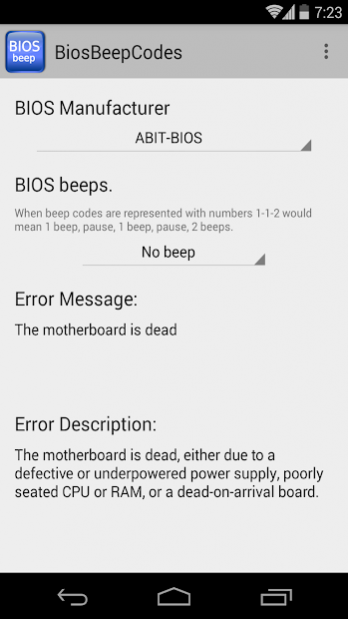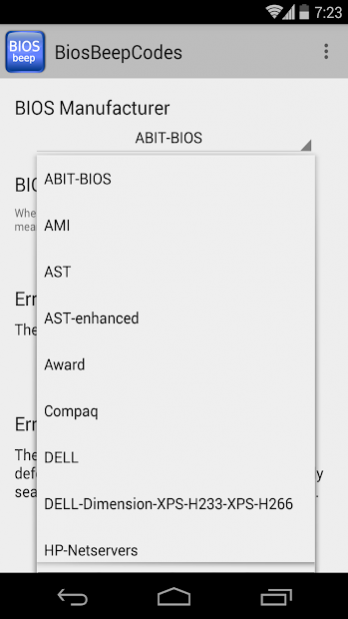BIOS Beep computer error codes 1.7.12
Free Version
Publisher Description
The BIOS Beep Codes application is a reference guide with easy and user-friendly interface for the most common BIOS error codes from computer motherboards manufacturers. Each BIOS manufacturer has its own error codes. This app allows you to decipher the sound signals produced by the motherboard during boot. Very useful when your computer doesn't boot up and need to known the cause to repair the computer.
When a computer is first turned on, or rebooted, its BIOS performs a power-on self test (POST) to check that all of the computer's hardware components are working properly. If the computer BIOS detects an error, it will produce a series of sounds and the pattern or number of these sounds indicates what kind of problem has been detected. The meaning of the codes varies widely depending on the motherboard and the manufacturer.
** If you want make a suggestion or find a bug, e-mail me and I will fix it. If you report bugs in a Google Play comment I CAN'T help you. **
About BIOS Beep computer error codes
BIOS Beep computer error codes is a free app for Android published in the System Maintenance list of apps, part of System Utilities.
The company that develops BIOS Beep computer error codes is Santiago Martinez. The latest version released by its developer is 1.7.12. This app was rated by 1 users of our site and has an average rating of 4.0.
To install BIOS Beep computer error codes on your Android device, just click the green Continue To App button above to start the installation process. The app is listed on our website since 2021-09-21 and was downloaded 99 times. We have already checked if the download link is safe, however for your own protection we recommend that you scan the downloaded app with your antivirus. Your antivirus may detect the BIOS Beep computer error codes as malware as malware if the download link to es.smvarela.biosbeepcodes is broken.
How to install BIOS Beep computer error codes on your Android device:
- Click on the Continue To App button on our website. This will redirect you to Google Play.
- Once the BIOS Beep computer error codes is shown in the Google Play listing of your Android device, you can start its download and installation. Tap on the Install button located below the search bar and to the right of the app icon.
- A pop-up window with the permissions required by BIOS Beep computer error codes will be shown. Click on Accept to continue the process.
- BIOS Beep computer error codes will be downloaded onto your device, displaying a progress. Once the download completes, the installation will start and you'll get a notification after the installation is finished.